LightLogger - Die beste Familie Keylogger - FAQ
Wie konfiguriere ich Norton Security damit LightLogger funktioniert?
To install LightLogger Keylogger successfully on a computer running a Norton Security product, you must follow one of the two procedures described below.
By default, Norton products classify keylogger software as potentially malicious and quarantine such software automatically. When a Norton product quarantines LightLogger's installation file, you must take a few additional steps to install and run the program on your computer.
LightLogger Keylogger is safe. It is different from keyloggers from unknown sources that secretly install themselves on your computer. The program and its components carry a digital code signing certificate issued by COMODO (www.comodo.com) that ensures the integrity and authenticity of the software you download. The digital certificate—combined with LightLogger's nearly six-year history of successful sales—make HeavenWard's Valery Kuzniatsou a trusted developer. Visit us at www.hwsuite.com or check out Norton's Safe Web Report for HeavenWard at safeweb.norton.com.
Overview
There are two ways to install LightLogger successfully if you are also running a Norton Security product on your computer. First, you can set Norton to exclude LightLogger from security scans (recommended). A second, simpler method is to temporarily disable Norton while you install Lightlogger. Both methods are shown below. Decide which method you will use before downloading LightLogger.
Exclude LightLogger from Norton security scans (recommended)
To install LightLogger by excluding it from Norton Security scans, follow these steps:- Use your browser to download LightLogger's installation file and select Save (not Run) when prompted by the download dialog. Remember where you save the file. Norton Security will immediately delete the file land display the following dialog:
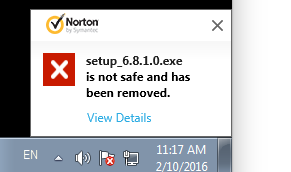
- Click View Details. The File Insight dialog is shown:
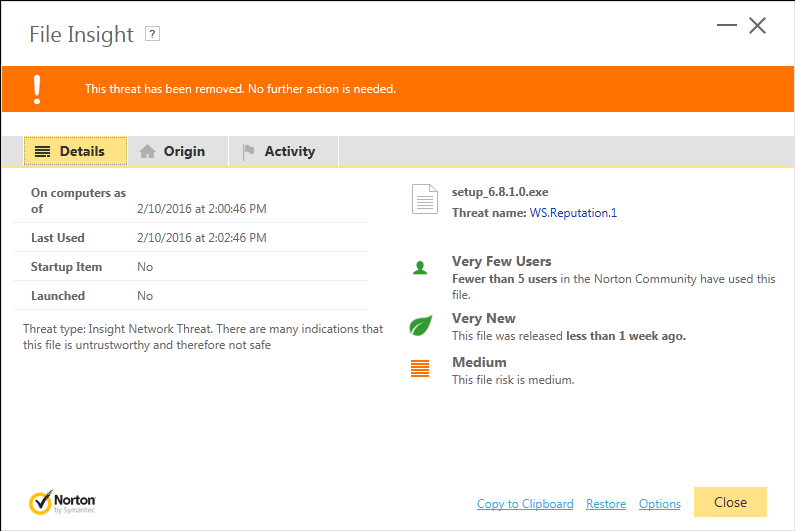
- Click the Details tab in the File Insight dialog for additional information. In the Details tab, WS.Reputation.1, shown after Threat name, is a Norton category for potential threats.
- Click Restore at the bottom of the File Insight dialog. The Quarantine Restore dialog opens:
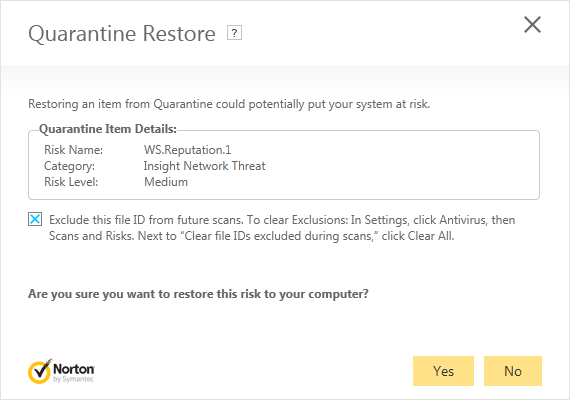
- Check Exclude this file ID from future scans In the Quarantine Restore dialog and then click Yes. The Quarantine Restore dialog opens showing successful restore status:
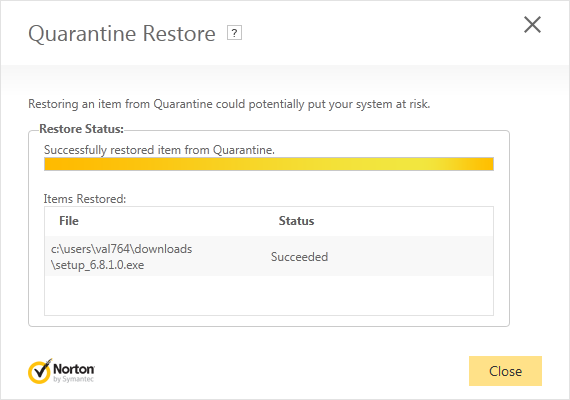
- Click Close at the bottom of the Quarantine Restore dialog.
- To complete the installation, find and run the Setup file.
Temporarily disable Norton
To install LightLogger by temporarily disabling Norton, follow these steps:- Open Norton Security. The Norton interface is shown:
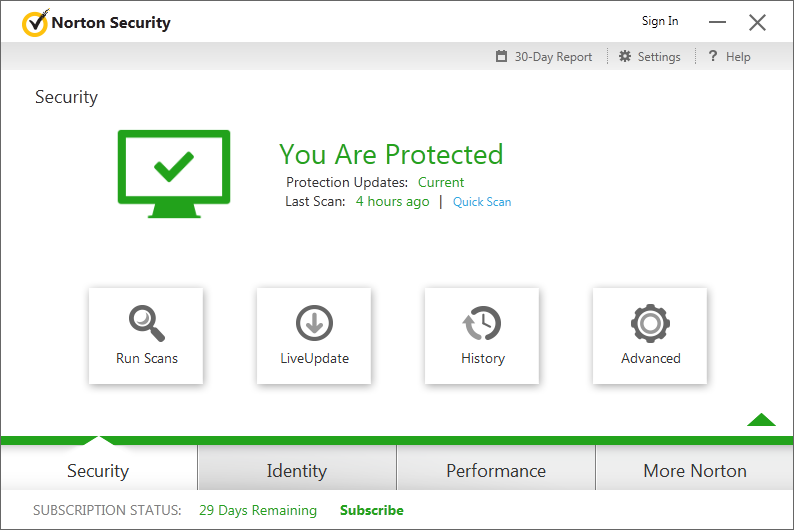
- Click Advanced in the Norton interface. The Advanced dialog is shown:
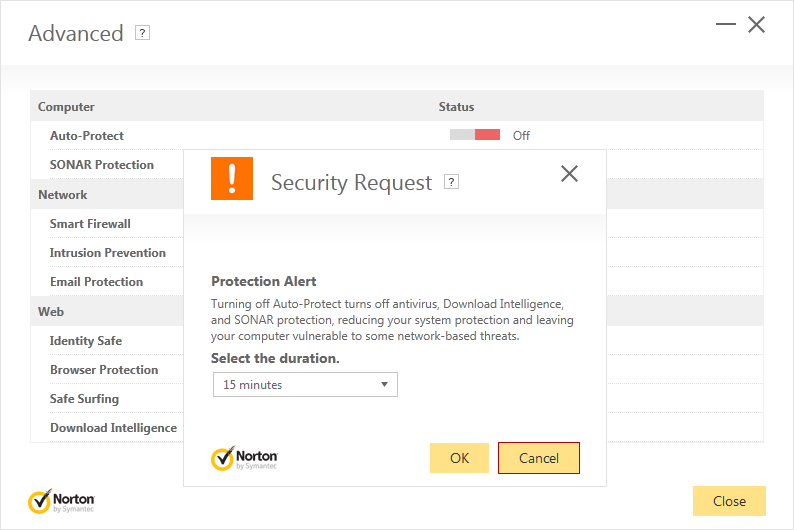
- Find Auto-Protect in the Advanced dialog and set Auto-Protect to Off. The Security Request-Protection Alert dialog is shown (see above).
- Click OK in the Security Request dialog.
- Download and run LightLogger's installation file from http://www.hwsuite.com/keylogger.
- Be sure to turn Norton Auto-Protect On after LightLogger is installed.
Keylogger Home
- Use your browser to download LightLogger's installation file and select Save (not Run) when prompted by the download dialog. Remember where you save the file. Norton Security will immediately delete the file land display the following dialog:
Wie konfiguriere ich Norton Internet Security damit LightLogger funktioniert?
Was soll ich tun wenn LightLogger keine Tastatureingaben anzeigt?
Was ist LightLogger Keylogger?
Was ist neu bei LightLogger Keylogger?
Was wenn ich die benötigten Informationen nicht in dieser FAQ finde?
Wie kann ich Kommentare oder Feedback über LightLogger Keylogger zukommen lassen?
Kann ich LightLogger Keylogger vor dem Kauf testen?
Was sind die Beschränkungen für die Testversion von LightLogger Keylogger?
Was sind die Features und Beschränkungen der bezahlten Lizenz von LightLogger Keylogger?
Was ist der Stealth Modus?
Was sind die Systemvoraussetzungen für LightLogger Keylogger?
Kann LightLogger Keylogger auch auf Windows 64 Systemen eingesetzt werden?
Sollte ich zuerst LightLogger Keylogger installieren oder einen Lizenzschlüssel erwerben?
Wie installiere ich LightLogger Keylogger auf meinen Computer?
Wie kaufe und aktiviere ich einen Lizenzschlüssel?
Wie kann ich das Admin Panel von LightLogger Keylogger öffnen und schließen?
Wie kann ich die in LightLogger Keylogger verwendete Sprache ändern?
Für was sind die Felder Computername und Benutzername?
Wie kann ich andere Benutzer an meinem Computer überwachen?
Wie kann ich Monitoreinstellungen im Reiter Einstellungen wählen?
Wie kann ich Startoptionen im Reiter Einstellungen wählen?
Wie kann ich Optionen zum Verstecken im Reiter Einstellungen einstellen?
Wie kann ich Optionen für die Aktualisierung im Reiter Einstellungen wählen?
Wie kann ich die Logoptionen im Reiter Einstellungen wählen?
Wie kann ich Bildschirnaufnahmen aus dem Reiter Logbetrachter ansehen?
Wie kann ich ausgeführte Programme aus dem Reiter Logbetrachter ansehen?
Wie kann ich Einträge aus der Zwischenablage aus dem Reiter Logbetrachter ansehen?
Wie kann ich besuchte Webseiten im Reiter Logbetrachter ansehen?
Wie kann ich Tastatureingaben im Reiter Logbetrachter ansehen?
Wie kann ich Logdateien aus dem Reiter Logbetrachter entfernen?
Wie verwende ich das Supportfeature im Reiter Hilfe?
Wie kann ich das Feature zum Suchen nach Updaten im Reiter Hilfe aktivieren?
Wie verwende ich das Feature Über im Reiter Hilfe?
Wie verwende ich das Forum Feature im Reiter Hilfe?
Wie verwende ich das Feature zur Deinstallation im Reiter Hilfe?
Wie verwende ich LightLogger Keylogger mit einem Antivirus/Sicherheitssuite?
Muss ich die LightLogger Keylogger Logdateien löschen?
Was passiert nach Ablauf der Lizenzperiode von LightLogger Keylogger?
Muss ich LightLogger Keylogger neu installieren, um eine neue Lizenz zu verwenden?
Was soll ich tun wenn ich das Admin Panel von LightLogger Keylogger nicht öffnen kann?
Was soll ich tun wenn der Lizenzschlüssel für die Testversion nicht funktioniert?
Was soll ich tun wenn der Lizenzschlüssel nicht funktioniert?
Was soll ich tun wenn LightLogger Keylogger keine Tastatureingaben aufzeichnet?